Images get noticed. We know that, don’t we?! Do you ever get tired of just sharing the cute quote images and photos that you see online? You can make your own social media quotes without Photoshop in only 4 simple steps! (And really, who wants to fire up Photoshop for a quick job?)
First step- Find a Quote!
I love Brainyquote.com for that. You can search by topic or author, or just choose the quote of the day. They even have some already on images. All quotes have share buttons, but I do advise that you make it your own and create your own image. In a time crunch though, just share it.
Second Step- Find an Image!
Compfight is a Flickr search tool. Quickly find images for blogs, comps, inspiration and research. Be sure to check the photo license and credit the owner when and where necessary. Another site I like to use for photos is Freeimages.com (formerly sxc.hu). It’s hit and miss here, but I often find very usable nature images.
Third Step- Create!
No Photoshop, no problem! Enter Pixlr. You can do just about everything Photoshop can do online with Pixlr. The interface is very similar to Photoshop and has several of the same tools. Pixlr supports several image types including PXD which is their version of Photoshop’s PSD. When you create your quote image, be sure to put the URL of your website on the image. I tend to place my in the lower right corner (this is a step that I often forget!). As the image gets shared, so does your web address.
Now Share!
Hop over to Facebook and upload your image to your business page. Be sure to tag your business page and add a link to your website. Giving permission to share the image tends to prompt your followers to hit share.
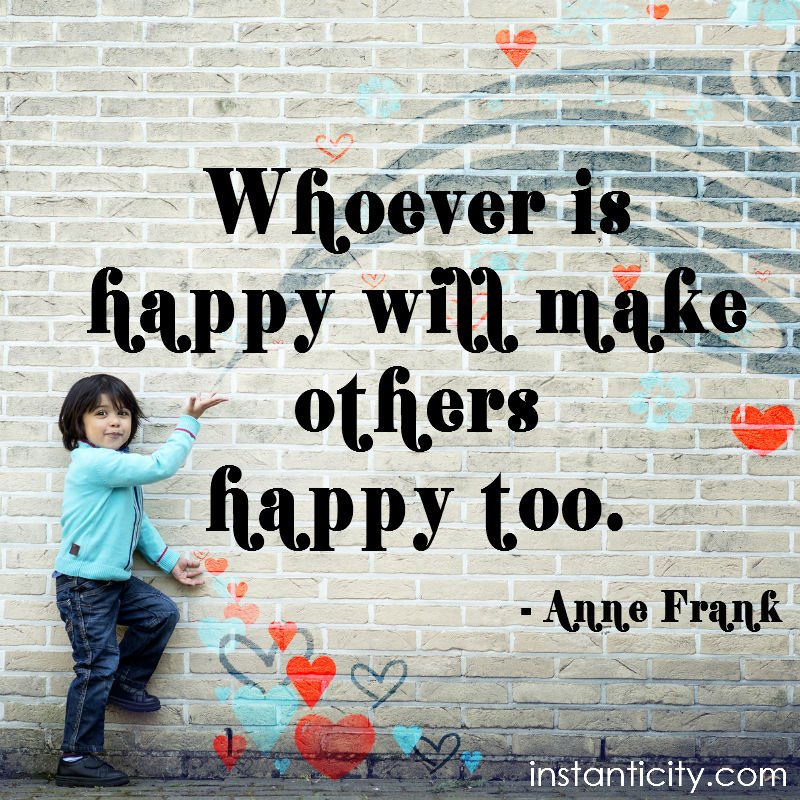
Made with Pixlr, image by Philippe Put via Compfight cc and quote from Brainyquote.

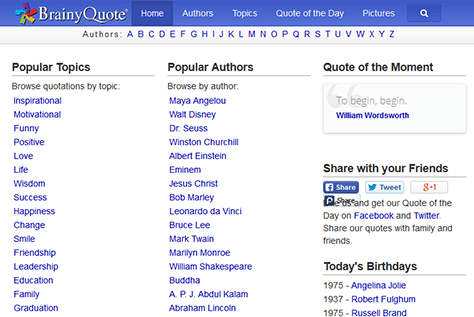
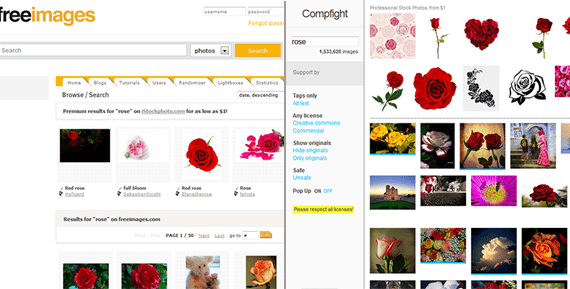
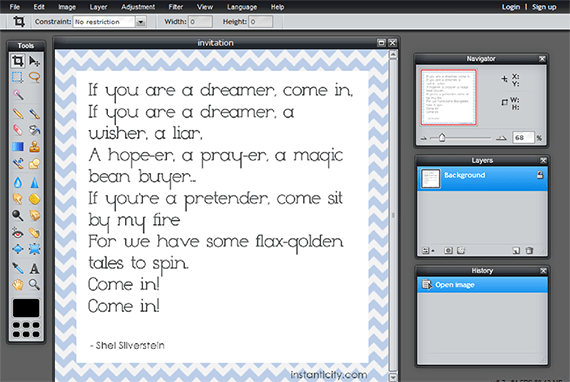
Recent Comments