You worked all day to get the perfect blog post. You are so proud of how it turned out and now it’s time to share it on those social networks. Easy enough for Twitter and Facebook, but for Google+ you’ll have to do it manually for now. Did you know there is a right way and a wrong way to share your link on G+? There is!
When sharing your blog link on G+, you MUST use the link box, not the text box. If you post your link using the text box, your link will be tagged at a “nofollow” link. By using the link box, you’ll be getting a “dofollow” link.
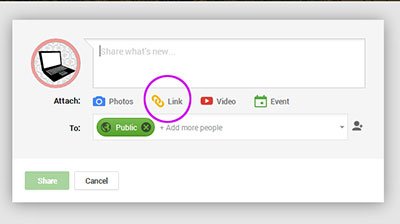
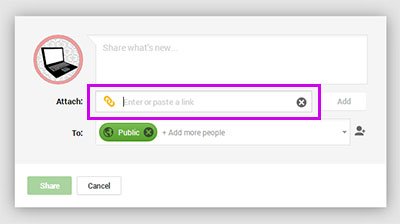
What the heck and why does it matter?
To put it short, a “nofollow” link to your site will not pass on the link juice you’re looking for where a “dofollow” link will. Google developed nofollow to help combat comment link spam. Here is what Google has to say about nofollow links:
“In general, we don’t follow them. This means that Google does not transfer PageRank or anchor text across these links. Essentially, using nofollow causes us to drop the target links from our overall graph of the web. However, the target pages may still appear in our index if other sites link to them without using nofollow, or if the URLs are submitted to Google in a Sitemap. Also, it’s important to note that other search engines may handle nofollow in slightly different ways.”
When trying to get links back to your site, always seek out the dofollow links and stay away from nofollows. Did you know comment links on BDWG are dofollow? Say ‘thanks’ with a comment earn a linkback!

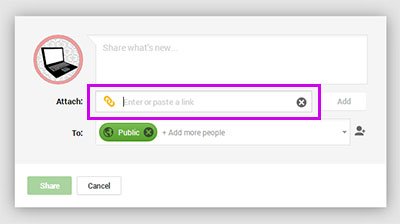
Thanks again Stephanie! XO
Thanks for the great info, as always, Stephanie!! 🙂