There’s no point in having a social media profile if you don’t personalize it! I know I’m not the only one that has to go searching for each social media image size each time I set up a new profile or decide to spruce up my own. In fact, today’s goal (and I am soooo running out of time) is to upgrade at least one of my Twitter profiles and fix my Google+ profiles. So, while I’m working today I decided to make a resource for myself and for you! Ready? (Forgive my sloppy outlines, carpal tunnel is flaring today)
Facebook
Facebook has two options- a cover photo and a profile photo. Your cover photo shows on your page and when someone hovers over your name. Your profile photo appears next to each of your posts. While your profile photo displays at 160×160, it should be uploaded at 180×180.
Twitter
Twitter images include a profile photo and now a header image. Twitter does recommend 1200×600 to avoid pixelation and graininess, but I made mine 520×260. Twitter does overlay a dark gradient to your image. There is no way around that so keep that in mind. I believe it is done to help make the white text more readable. Your profile image should be square. It will be displayed at various sizes, so the image you upload should be at least 128×128.
Google+
Google+ allows you to have a profile photo and a header image.
*I’m going to go ahead and publish this now and I’ll get the Google+ dimensions in as soon as I can. It’s back to work for me.*



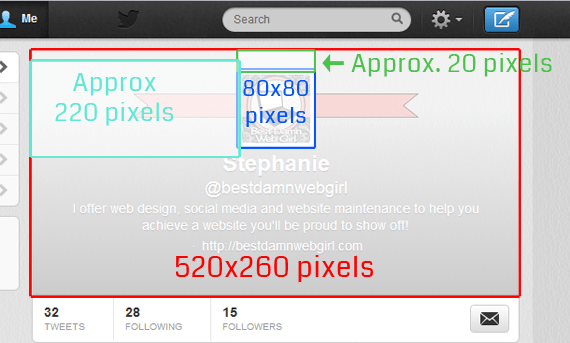
Recent Comments