Facebook privacy settings, always changing and always needing reviewed. Facebook is rolling out new Privacy settings by the end of the year and, as always, it’s important that you take a few minutes, look it over and make sure things are set the way you want them. Assuming it’s in everyone’s best interest, and something everyone would want, any new feature they introduce will be enabled by default so reviewing the Facebook privacy settings when they come out is always important.
One new feature this time around is the Search Engine feature. By default, the setting is on so that search engines may link to your timeline. I, personally, don’t want that happening! For my public pages, that is absolutely fine, but not for my personal profile.
You’ll know the new settings have been enabled for you when you get the nice little notice or when you see the icon in the blue bar. Click the new little three bars with a lock icon in the upper right corner. Then select the link at the bottom that reads See More Settings
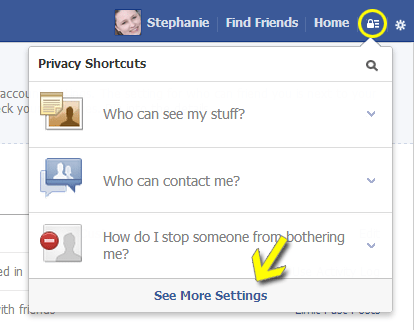
Scroll down to the Who can look me up? section and the bottom option refers to search engines. Do you want search engines to link to your timeline? Click the edit button and turn that feature OFF!
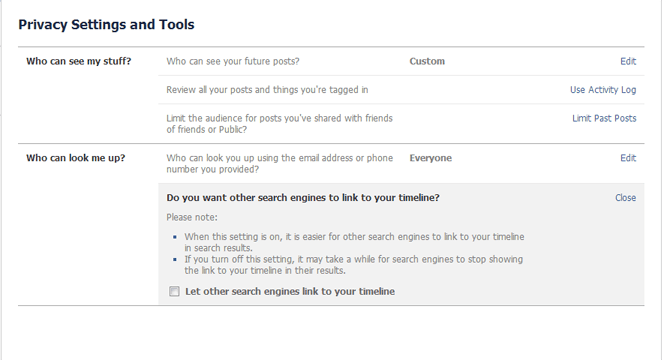
If you want read more about Facebook’s new privacy settings, AllFacebook has a good article to read.


Recent Comments