We all want to be noticed Google, isn’t that what we spend our every day doing?! Sure, but I want to focus on that little photo you’re seeing when you do web searches. That little thing we refer to as Google+ Authorship. I’ve said it before and I’ll say it again, we are a visual culture. We want to see things. Admit it, you’re more likely to pay attention to something when there’s a pretty picture to see. Have you see search results like this?
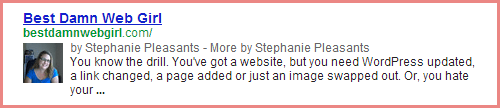
Do you have an image next to your search results? Do you know how to get it there? Google+ Authorship will increase your click throughs. Right away, you see me, as a real person, before you even get to my website. You know instantly I have taken the time to reach out to you and I’ll bet you have a little more confidence in me than you would if you didn’t see my photo right away.
Let’s get your photo on Google and get your site Google+ Authorship ready.
Step #1 – Join Google+
It’s a given. You want to dominate Google, you have to play the Google game. Go ahead and register and set up your profile. Your profile photo MUST be a headshot. Don’t use an image of an animal or a flower, or even representation of your work. You photo needs to be YOU.
Step #2 – Verify your email address
It would be ideal if your email address is the same as your domain name. You must verify your email address. Have more than one website? List more than one email. Google says as long as you add your email address and have a byline with your name on your website, you’re all set, but let’s make it foolproof!
Step #3 – Contributor
In your profile, you’ll see a contributor area. List your website(s) here. If you regularly post on a website, get it listed here. Not only is this another link back to your website (SEO check!), this is one way Google connects your profile to your website.
On your G+ profile, click posts, now copy that URL.
Step #4 – Link to Google+
Let’s head over to your website. We’re going to do a few things over here. The first thing we’ll do is get a link over to our Google+. You do have linked social icons, right? If you haven’t already, now you must add G+. My recommendation is Facebook, Twitter and G+ (in that order is my preference). Add in that icon and link it to https://plus.google.com/100027440948875446500/posts (this is the URL we just copied from G+, this particular link is my profile).
Step #5 – The Byline
If your blog does not show the line “posted by ____”, re-enable it now. You need to let Google know that you posted that blog post, page, article or whatever. The name in your byline should match your profile name, first name only is perfectly fine. Ideally, we want to add rel=”author” to the markup, in some wordpress themes that is not as easy as it sounds. Drop me an email and I’ll let you know if it can be done, how to do it, or I’ll do it for you. If it can’t be done, worry not, it’s just one more thing we can do to speed things along, but definitely not a deal-breaker. We’ll get around it by using our SEO plugin (which you are using, right?). There is very likely a place in the plugin settings to add in your Google+ profile ID, that’s the string of numbers. Plug in in there as well. This will add a line in your header telling Google that you are the author of this website.
At this point, you should have a few ways that your website and Google+ are linked together. Let’s check things out. Head over to the Structured Data Testing Tool and pop in one your urls. If you’ve gotten everything set up and Google has seen it, you should get a nice little preview of what your search results will look like now with Google+ Authorship:
And that’s it. Now, you have a nice image next to search results. You’ve just made your listing a little more personal. If you do absolutely nothing else with your Google profile, do this. It will make a difference in clicks. Google will eventually begin using Author Rank, so get it set up now and be prepared. According to The Wall Street Journal, Eric Schmidt’s, Google Chairman, new book contains the following:
“Within search results, information tied to verified online profiles will be ranked higher than content without such verification, which will result in most users naturally clicking on the top (verified) results. The true cost of remaining anonymous, then, might be irrelevance.”
This is the direction we are headed and you are now prepared!


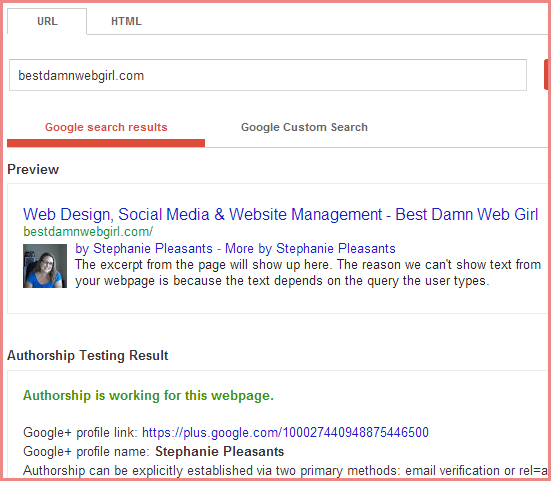
Great info Stephanie! Thank you!!!
Hey I did it a few days back as i dint know the process I had to struggle a lot for this…
I wish I had met you and read your article before it wud have saved me a lot of tyme…
Authorship mark not only give you an identity in the search engine also boost your impression and click rate that’s a proven fact..
cheers for the article ..!! (y)